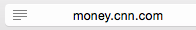You will find eight of my favorite features below:
Add to iTunes as Spoken Track
Create an iTunes audio track of selected text.
- Open a document
- Services > Add to iTunes as Spoken Track
Favorites Bar in Safari
Access websites quickly.
- Click the web address in the address bar
- Add items: click the favicon and drag to the Favorites Bar
- Delete items: click the shortcut and drag from the Favorites Bar
- Edit items: click and hold on the Favorites Bar
Summarize Text
Highlight text and summarize it.
- Apple > Systems Preferences > Keyboard > Shortcuts
- Select Services (left column)
- Click the checkbox for Summarize (under Text)
- Close System Preferences
- Open a document
- Select text (highlight it)
- Application menu > Services > Summarize
Dictionary
Look up a word in a dictionary.
- Open a document
- Highlight a word
- control+command+d
Help with Spelling
Get spelling suggestions for a word.
- Open a document
- Type a few letters of a word
- Press the esc key
Take Screen Captures
Take a picture of all or part of a screen.
- shift+command+3 (takes a picture of the entire screen)
- shift+command+4 then drag a rectangle on the screen (takes a picture of a part of the screen)
- Images appear on the Desktop
Make Screen Video Recordings
Take a video of all or part of a screen.
- Launch QuickTime Player (in the Applications folder)
- File > New Screen Recording
- (Use the down arrow next to the red record button to select microphone)
- Press the red record button
- (Follow the on-screen directions)
- Stop the recording by clicking the stop button in the menu bar toward the right
Reader View
Remove distractions from web pages in Safari.
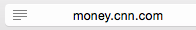
Remove distractions from web pages in Safari.
- Visit a webpage
- Click the tool below that looks like stacked horizontal lines (appears only when available):