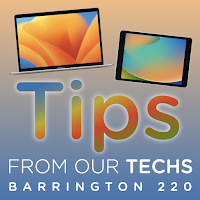This is the fourth and final installment in a series of articles about generative AI (Artificial Intelligence) in education. The first discussed the need for those in the education industry to realize the potential impact of AI in education. The second gave examples of how teachers can use AI to improve their workflow and learning materials. In the third post, we discussed getting better results with higher-quality prompts. This article will discuss how students can use AI responsibly and what Barrington 220 must consider to support student learning in this field.
The Potential Impact of Generative Artificial Intelligence (AI)
One of the six strategic priorities of Barrington 220 is Future Readiness. The priority states that we will “Engage students in innovative, real-world learning experiences that are not confined by time or location in order to develop global awareness and prepare them for any post-secondary path.”
If we are serious about preparing students for their future, we will need to responsibly incorporate generative AI into our educational environment to prepare our students for the world they will face upon graduation. Consider some of the evidence:
- ChatGPT is the fastest technology in history to reach 100 million users.
- An estimated 500 generative AI startup companies are in various stages of development (and this number is growing).
- Entire industries are changing by adopting generative AI—from moderately complex cognitive tasks like copywriting and technical support to more complex tasks like coding, legal representation, and analysis.
- Some college professors are starting to require the use of generative AI in their classes (Mollick, 2023).
Generative AI is a disruptive technology that increases productivity and drastically changes workflow in several industries. In two recent controlled studies, professionals using AI for coding had a 55% faster workflow than those not using AI (Peng et al., 2023). In another study, writers who used AI to supplement their craft were 37% more efficient in their work and improved writing quality (Noy & Zhang, 2023). It is possible that by the time our students graduate, knowing how to effectively use generative artificial intelligence will be required to be competitive in various industries. At a minimum, those with the skillset to use AI effectively at a high level will have an advantage over those without.
As an institution charged with educating students to prepare them for productive futures, we have an obligation to teach responsible use of the tools needed for living after high school. Here are a few ways students can use generative AI for learning.
How Students Can Use Generative AI
Students 14 years old and older can legally create accounts and use ChatGPT. User agreements for other generative AI platforms may differ, but 14 is the trend. However, due to the Student Online Personal Protection Act (SOPPA) signed into Illinois law in 2020, we cannot require students to create accounts and use ChatGPT. Here are a few ways students can use Generative AI:
Get feedback on writing—Students can use ChatGPT to get feedback on their writing. By posting portions of their writing in a prompt, students can ask questions and get feedback about tone, vocabulary, clarity, and grammar. Students can also incorporate a rubric into the prompt and get specific feedback based on the teacher's criteria to score the essay.
Personal tutoring—Students can use ChatGPT to ask questions about topics they want to know more about. They can ask for clarification on complex topics or to get clear examples to help them understand an issue. Students can customize examples and explanations based on topics of interest or other concepts with which they are more familiar.
Generate ideas for a project—Students experiencing writer’s block or otherwise stuck in a creative endeavor can generate ideas to get the creative juices flowing.
Preview reading assignments—Students can ask for summaries, themes, or main ideas of complex readings they are assigned to get an overview before reading. This creates a frame of understanding so the reading is more richly understood.
Tips for Responsible Student Use
OpenAI, the company behind ChatGPT readily admits that the chatbot can sometimes generate biased, misleading, or factually incorrect information. Students who use ChatGPT should be aware that the information may be incorrect and fact check any information generated by the platform.
Although traditional citations may be difficult for AI-generated material, students should disclose the use of AI to teachers and state how it was used and in what capacity.
Early Efforts Toward a Responsible Approach to Generative AI in Barrington 220
Support responsible access to generative AI sites—Some districts have decided to block access to ChatGPT over cheating concerns. While this reaction is not uncommon, it's not possible to block every site that students might use in this manner. In addition, blocking generative AI sites does not allow the opportunity to teach responsible use.
Develop a K–12 AI curriculum and/or opportunities for teaching about the responsible use of AI—The District Technology Committee (DTC) has already begun discussing and generating recommendations for how and where generative AI might fit into our curriculum plans and instructional strategies. If this truly is going to be something our students will need to navigate information and work life after high school, we need to be thoughtful about how it is introduced.
Develop common language about the responsible use of AI—The Department of Technology & Innovation is preparing to help teachers discuss generative AI with their students. This might include establishing a common language and expectations for class syllabi and communication with parents.
Update student integrity documents and procedures to include artificial intelligence issues—We must establish guidelines and determine how we will respond to the productive use of generative AI and how we will respond to dishonest use. This will mean examining the language and consequences of our behavior responses and integrity procedures.
Provide professional development on generative AI—Teachers are at many different levels in their comfort levels, understanding, and beliefs about the place of generative AI in education. We will develop and implement professional development designed to improve educators' understanding in this field and listen to concerns and evolving practices so we are ready to respond to how this will change our industry—and ultimately our lives.