Are you looking for great ways to share your Flipgrid videos with parents? Creating Mixtapes in Flipgrid allows teachers to share "view only" versions of student recordings. Educators can choose any video from and grid or topic.
Begin by logging in to Flipgrid.
Click Mixtapes from the dropdown menu at the top.
Use the default join code, or create your own. (The + sign indicates that this is a Mixtape.)
Provide a Description if desired.
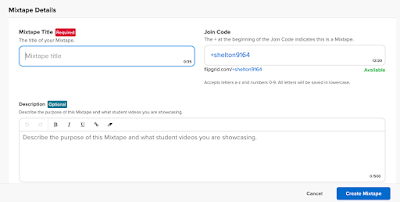
Add a password if desired.
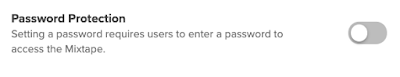
Click Create MixTape.
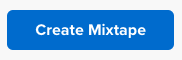
Click Actions on the right side of the video you would like to add.
Click Add to MixTapes.
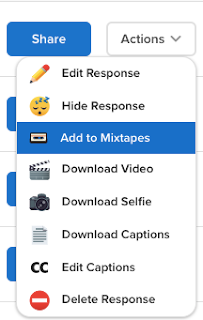
Add video(s) to an existing Mixtape or Create a Mixtape. Click Add.
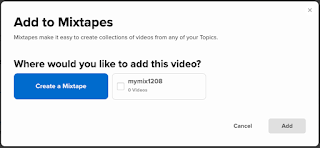
Click Share to create a view only link for parents, or publish to social media, Seesaw, Google etc.


Click here to learn even more about Mixtapes.






No comments:
Post a Comment