You've been waiting and the time is finally near for you to get a new iPad. But what's more important than your new iPad? Why, your data of course. And to make sure we have a smooth transition from the old iPad to the new iPad, we highly recommend backing up your data.
There is a 5GB limit on free iCloud accounts, so if you hit that limit, typically it's because you have several photos in the Photos app on your iPad. If you need to keep those photos we recommend moving them to Google Photos and so they are part of your Google Drive. All you have to do is download Google Photos and give the app access to your photos. You'll then ask which Google account to back them up to. Instructions for both are below.
Back Up an iPad to iCloud
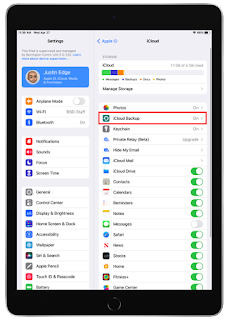
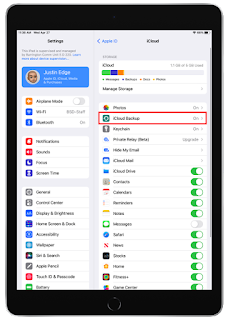

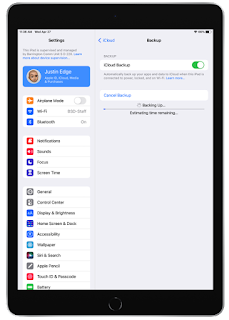

Back Up Photos to Google Photos
Download Google Photos and then open the app. It will ask for access to the photos. Tap Allow access to all photos. You will be asked a couple of more times, tap Allow.
Select the Google account you'd like to back up to and tap Backup as...
Then choose the quality of your backup photos, turn off Make the most out of Photos then tap Confirm.
If you run into any issues, feel free to reach out to your building LTA or call x1500.






No comments:
Post a Comment