Each month, Kelly Key features a tool to support our students, including a short video demonstration. This month, a new tool called Word Bank Universal is highlighted.
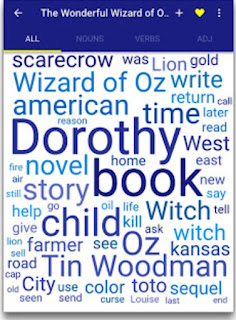
Word Bank Universal allows you to create word banks in seconds. Students can use the word banks to help with writing, vocabulary, spelling, comprehension, and recall. Once you make a word bank, you can click on a word in the bank to insert it into the document, or hover over a word to hear it read out loud.
You can create a word bank by typing in a topic, or visit a website and it will create a word bank from the words on the site!
Check out this short video demo:
Click here for the Quick Card
Currently, Word Bank Universal is only available in the Chrome web browser on your computer. You can project it from your computer in your classroom, or take a screenshot and share it with a student.
Get Word Bank Universal
- Open the Chrome web browser, go to the Chrome Store, search Word Bank Universal.
- Click Add to Chrome, sign in with your district Google account.
- The icon will be added to your Chrome toolbar. Click on it to use it!
Additional Features:

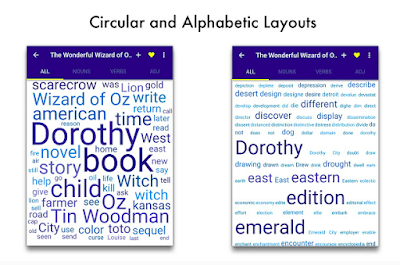

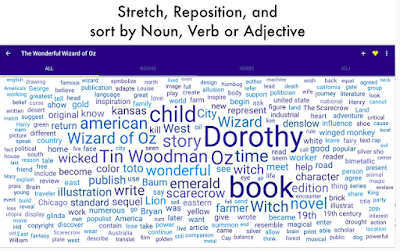
Please contact me with any questions! kkey@barrington220.org




No comments:
Post a Comment