At the end of last school year and the start of this one, we upgraded from an outdated analog phone system to a cutting-edge digital solution. As we continue to adapt to the new system, one common question has come up: "How do I clear the red number at the top of my screen?"
This red number, known as the "missed call badge," is a feature on the Mitel 6930w phone that tracks missed calls. Below, we'll walk you through the quick and easy steps to clear the missed call notification.
Circled below, you'll see the Missed Call icon.
On your phone, press the Call History key.
The Call History screen will be displayed.
Using the round Navigation/Select button, select Missed, then press the button below Delete.
Then press the button below Delete again...

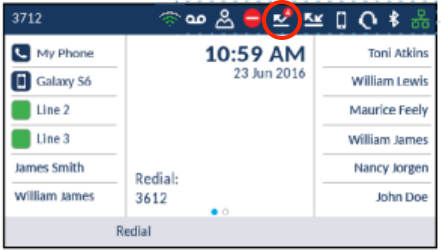


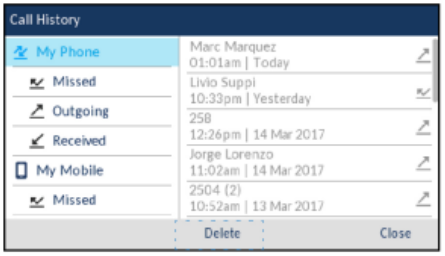



Great tip!
ReplyDelete