Parents who use Schoology cannot message directly with students or staff, however; they can change their Schoology settings so that direct notifications come to their email or phone. Schoology notifications can be adjusted by students and staff by following these instructions.
Navigate to the Settings window by clicking the disclosure triangle next to your name located in the upper-right corner of the page.
Click Settings
Click Send Notifications to your phone via text message. Enter your phone number and select your wireless carrier, click Set Mobile.
Email notifications are enabled by default.

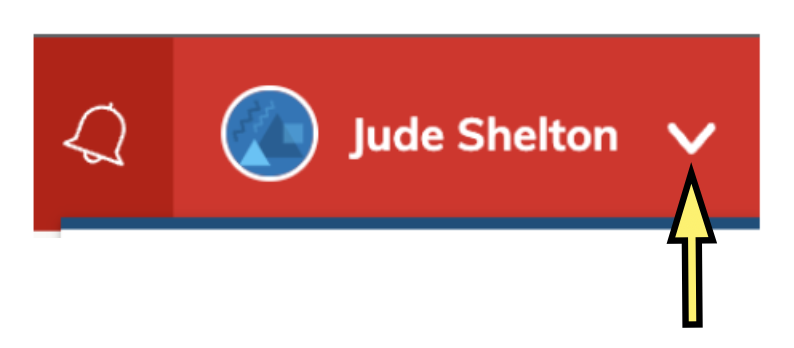

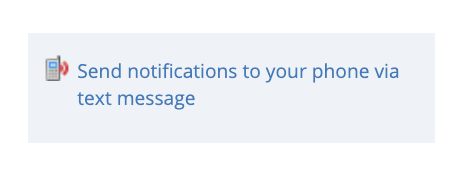





No comments:
Post a Comment