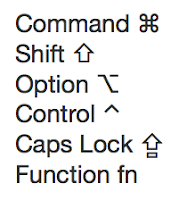 If you are/were a Windows user who uses keyboard shortcuts, you have likely already noticed that on a Mac, shortcuts use the command key as the “modifier” key (not the control key). Aside from the different modifier key, most common shortcuts are the same.
If you are/were a Windows user who uses keyboard shortcuts, you have likely already noticed that on a Mac, shortcuts use the command key as the “modifier” key (not the control key). Aside from the different modifier key, most common shortcuts are the same.Whether you are a veteran keyboard shortcut user or want to start using shortcuts for the first time to make your computer use more efficient, this recent article outlines 5 Basic Keyboard Shortcuts Groups that Every Mac User Should Know.
Apple also maintains a comprehensive list of commands on their Support pages.



No comments:
Post a Comment